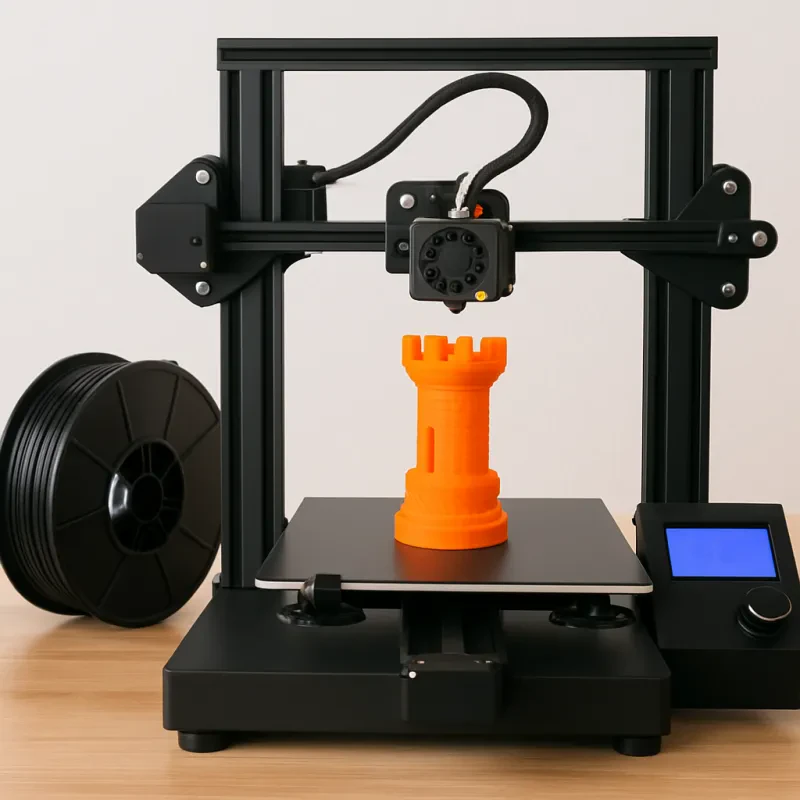Introduction: Turbocharge Your Mini-Printer
The Weefun Tina2 Plus is a fantastic choice for beginners and children, known for its automatic leveling and virtually zero setup. It gets you printing quality PLA models right out of the box.
However, every budget-friendly printer has limitations, and the Tina2 Plus's small size leads to a few common pain points that can sabotage longer prints.
This guide focuses on 5 essential, low-cost upgrades and mods that solve the biggest frustrations, ensuring your printing experience stays easy and fun!
The Biggest Problem: The Spool Size Limitation
The most common frustration with the Tina2 Plus is that the built-in spool holder is tiny, only accommodating the small sample rolls that come with the printer. If you want to use a standard, cost-effective 1KG spool of filament (like a high-quality PLA or a colorful TPU), you need an external solution.
Upgrade 1: The External 1KG Spool Holder
-
The Fix: You need a standalone roller spool holder or a 3D-printed accessory that mounts to the desk or sits next to the machine. This is the single most important upgrade to ensure consistent, reliable extrusion, as the internal friction of a large, heavy spool will cause under-extrusion and layer separation.
-
Best Filament Choice: Once upgraded, the Tina2 Plus performs excellently with standard PLA and beginner-friendly TPU. You can now purchase any quality 1KG spool you like, improving print quality instantly.
Essential Performance & Maintenance Upgrades
These inexpensive additions solve common print errors and extend the life of your machine.
Upgrade 2: Filament Guide Tube Mod
-
The Problem: When using a large, external spool, the filament often enters the extruder at a sharp angle. This angle increases friction, forces the extruder motor to work harder, and can lead to filament grinding or snapping.
-
The Fix: Print or purchase a small filament guide/funnel that clips onto the top of the machine, forcing the filament to enter the extruder vertically or from a gentler angle. This small mod dramatically reduces drag and prevents frustrating under-extrusion issues.
Upgrade 3: A High-Quality Nozzle Cleaning Kit
-
The Problem: The Tina2's nozzle is tiny (0.4mm) and prone to clogging, especially when printing colorful or unique filaments. A clogged print head is the most common cause of inconsistent extrusion and failed prints.
-
The Fix: Every owner should have a 23-piece or larger accessory kit that includes brass wire brushes and small cleaning needles. Learning to perform a simple "cold pull" or clearing the nozzle with a needle (while hot) is essential maintenance that will save you from replacement costs.
Upgrade 4: Magnetic Flexible Build Plates
-
The Problem: The stock build plate uses an adhesive sticker that will wear out over time. While WEEFUN sells replacements, peeling the sticker off every time risks damage to the magnetic bed.
-
The Fix: Invest in a second flexible magnetic build plate (WEEFUN sells official versions). Having a spare means you can immediately swap plates and continue printing while you clean or cool the other. For better adhesion and longevity, you can apply blue painter's tape to the flexible plate.
Upgrade 5: Z-Offset Adjustment / Calibration Tool
-
The Problem: While the Tina2 Plus is auto-leveling, if the Z-offset (the gap between the nozzle and the print bed) is incorrect, your first layer will not stick ("no squish") or the nozzle will gouge the bed. Manual leveling is disabled, so fine-tuning the offset is crucial for fixing adhesion problems.
-
The Fix: While not a physical part, mastering the Z-offset adjustment in the printer's menu or through the customized slicer is the most important "upgrade" for fixing first-layer warping. If you notice rounded filament instead of a flat squish on the first layer, you must lower the Z-offset.
Conclusion: Print Smart, Not Hard
The Weefun Tina2 Plus is a fantastic little machine that delivers great quality prints for its size and price point. By addressing the filament spool issue and utilizing these low-cost mods, you can keep your machine running smoothly and avoid the most common frustrations experienced by new users.
WEEFUN TINA2 PLUS High-Speed Open Source 3D Printer
Experience unparalleled versatility and precision in your 3D printing projects with the WEEFUN TINA2 PLUS
Product information
€295.04 €237.11
Product Review Score
4.95 out of 5 stars
100 reviewsProduct links
Ready to Upgrade?
Find all the essential accessories and recommended filaments mentioned in this guide.
👉 Shop the Weefun Tina2 Plus Accessories and Upgrades
➤ To purchase or check the official specs of the printer discussed, please See the Weefun Tina2 Plus Product Page.